MGS K2 60% Wireless Mechanical Keyboard with Bluetooth Dual Mode, Hot-Swappable Mini 68-Key Red Switch – Compatible with PC, PS4, Xbox, iPhone, and iPad
Product Specification
Model Number : MGS K1
- Application: Desktop
- Application : Laptop
- Application : Tablet
- Operation Style : Mechanical
- Style : Standard
- Package : Yes
- Interface Type : Bluetooth/USB
- Backlight Type : No backlight
- Keycup printing : Dye-sublimation
- Keyboard Standard : 68 keys
- Full Size keyboard : No
- Wrist Support : No
- Keycup material : ABS plastic
- Switches Hot swap : YES
- Language : English
- Type : Bluetooth Wireless
- Choice : yes
⚡Dual - mode .2.4 Ghz & Bluetooth 5.0
This wireless keyboard is designed for dual mode, Fn+Q/W/E switching easily achieves fast and smooth switching between 3 devices(BT channel*2 + 2.4G USB channel*1). This 2-in-1 receiver with USB A and Type C works with all Windows PCs, Chromebooks, Macs, even phones and iPads with a USB C port, plug and play.Equipped with an upgraded wireless Bluetooth chip, the stable and low latency connection provides you with a truly wireless experience.
⚡Classic 60 % Copmpact Design and Eronomic Design
This K68 mini 60% gaming keyboard adopts an ultra-compact layout of 68 keys, with independent arrow keys, more suitable for gamers and typists, giving more space to your desktop. The Bluetooth gaming keyboard without a number keypad has a high-press ergonomic design, which is not easy to fatigue after long-term use.
⚡Hot - swap - swit
Hot-swappale PCB compatible with all 3pin switch. Easily replace mechanical switches and have fun making your own unique keyboard. Tactile switches can be hot-swapped and replaced with other switches as needed. The mechanical blue switch is tactile and clicky than other switches, and more than 60 million click tests.making it perfect for typing and office use, especially in the office.
⚡No backlight but not dull
The smart power saving combined with the non-backlit design allows the keyboard to last even 6 months,Only two AAA batteries(not included) are needed.and when you don't use them for 30 minutes, the keyboard will go into standby to save battery. Just press any key on the wireless keyboard to wake them up. Keycaps with OEM contours provide even ergonomic curves, The double-shot injection moulded keycaps characters are more resistant to wear and tear.
⚡Multi - device , Multi -OS
Compatible with Windows/macOS/iOS/Android, can be used with laptop mobile tablet. works up to 33 feet/10 meters longer. Equipped with multimedia shortcuts, the operation is simpler and more convenient, saving time and improving work efficiency, which is very suitable for business and travel.

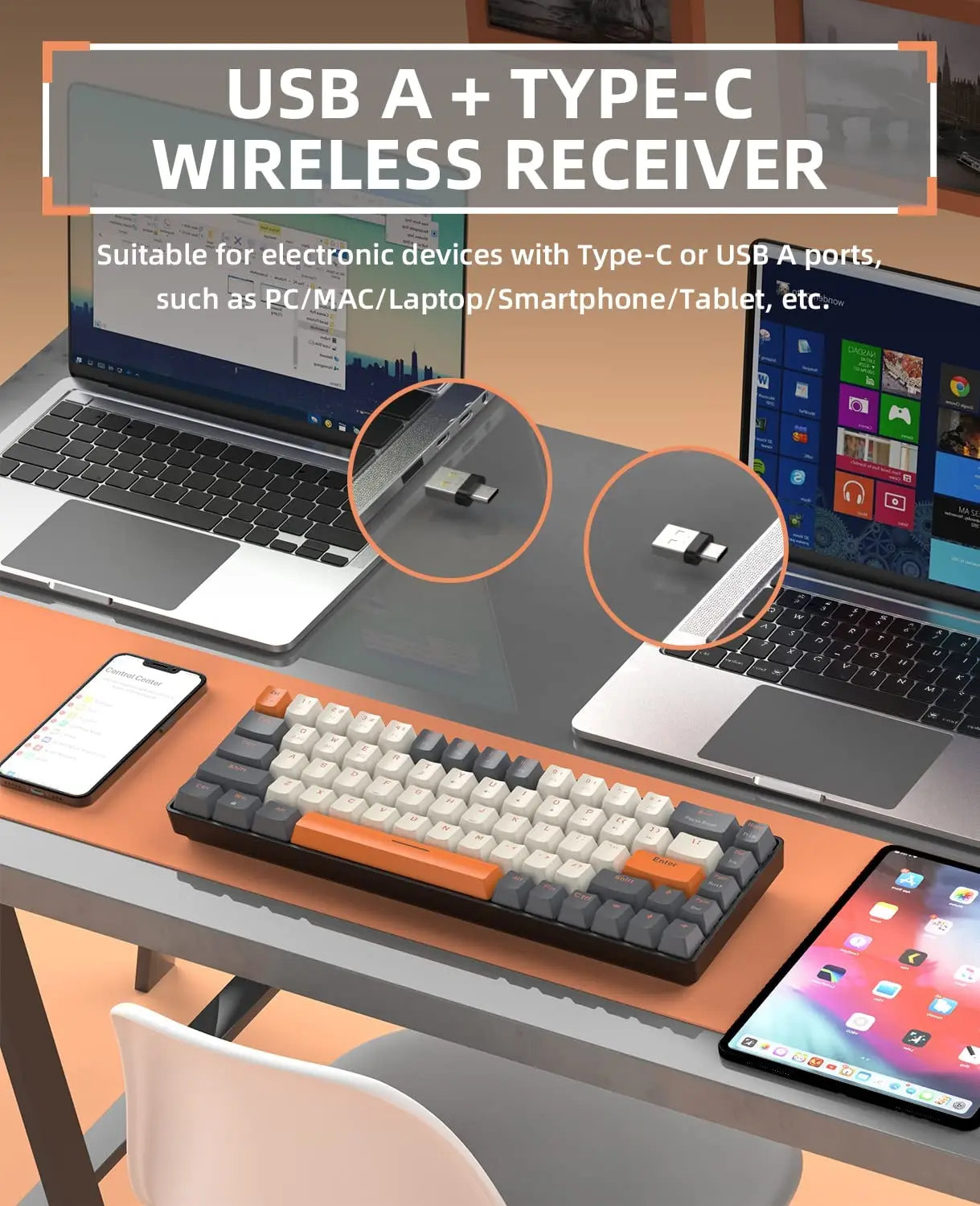



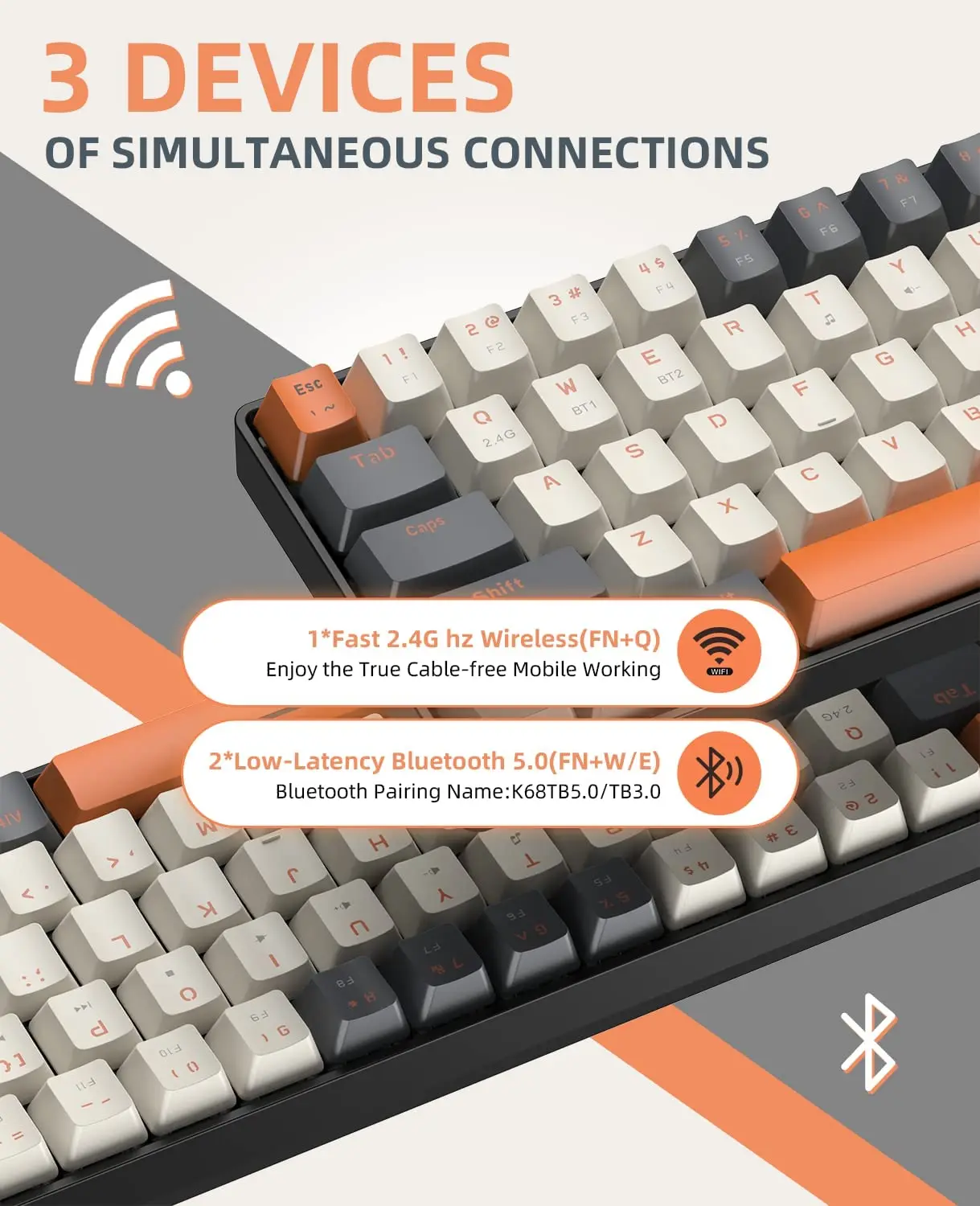




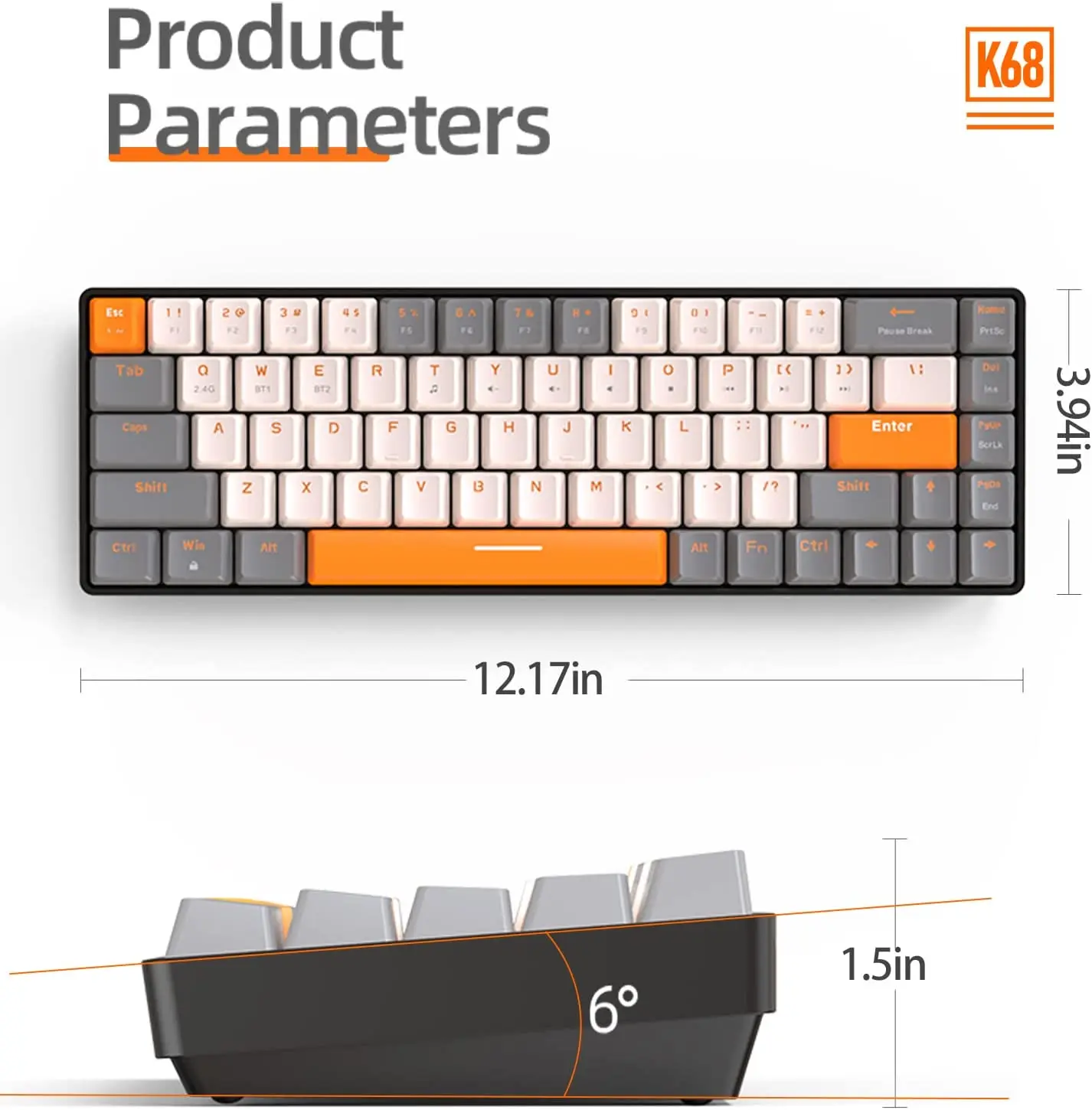


Operation process of wireless connection :
1. Add 2 brand-new AAA batteries to the bottom of the keyboard.
2. Turn on the power switch at the bottom of the keyboard.
3. Bluetooth connection mode:
1) Press FN+W/E for three seconds, and the indicator of the W/E key will flash, indicating that the keyboard is in pairing mode.
2) Turn on the Bluetooth of your device, and click on the keyboard Bluetooth name to pair,the keyboard Bluetooth name: is K68TB5.0.
If the pairing is successful, the W/E key will turn off the light, and you can start using it.
4. 2.4G wireless connection mode:
1) Press FN+Q for three seconds and the light of the Q key will flash quickly.
2) Insert the 2 IN 1 dual interface receiver into your device, and it will be paired automatically.
3) The light of the Q key is off, which means that the pairing is successful and it can be used.
The keyboard can be connected to 3 devices at the same time, supporting connection to PC, laptop, smartphone, tablet, PS4, PS5, and Xbox. You can quickly switch devices by pressing FN+W/E/Q, and you can easily switch scenes between games, work, and daily use.
Keyboard Wake Up/Sleep
If your keyboard is sleeping, press any key to wake up your keyboard, it will remember the last device connected.
If the key response is delayed or lost, pls follow the steps below:
1) Please turn off the Bluetooth mode or dial out the receiver, then reconnect.
2) Please check whether the battery is installed correctly, replace the battery, or replace it with a new one.
⚡Some FN combination functions:
FN+Q: Switch to 2.4G wireless mode
FN+W/E: Switch to Bluetooth mode
FN+T: Multimedia player
FN+U/Y: Volume+/-
FN+I: Mute/Unmute
FN+{ : Play/Pause. FN+}/P : Next/Previous Song
FN+WIN: Lock/Unlock Win
Packing list

| Axis Body |
Red axis |
|---|---|
| Color |
White, Gray, Black |









